SysPrep for rapid VM deployment

Many admins are using sysprep ,cloning technologies, to clone OS that’s configured with the right applications, windows updates, configuration etc.
SysPrep is the only tool supported by Microsoft. With SysPrep (System Preparation) tool we can remove system-specific data from the OS (including the computer security identifier (SID)) and create “Golden Image” which we can use for rapid VM deployment.
When you run sysprep the computer will shutdown after few seconds. What we need to do is to copy vhdx file and install new VM from it. When the new VM boots, it will display the Out Of Box Experience screen (OOBE).
OBS!!! SysPrep will not work on an upgraded OS. It needs to be a clean install of Windows.
To start SysPrep Tool, go to Windows Explorer –> C:\Windows\system32\sysprep or just type “sysprep” in the Run command.

Right-Click on sysprep and run as admin. SysPrep Tool will pop-up.
Click Generalize and from drop-down menu choose Shutdown. Choose Reboot if you will use WDS to boot the Server and capture image. Click OK

Copy the vhdx file to new location. In my case it will be D:\Golden Image
I ran sysprep on my DC01 which was created in previous post.
When the VM boots, it will display the Out Of Box Experience screen (OOBE)
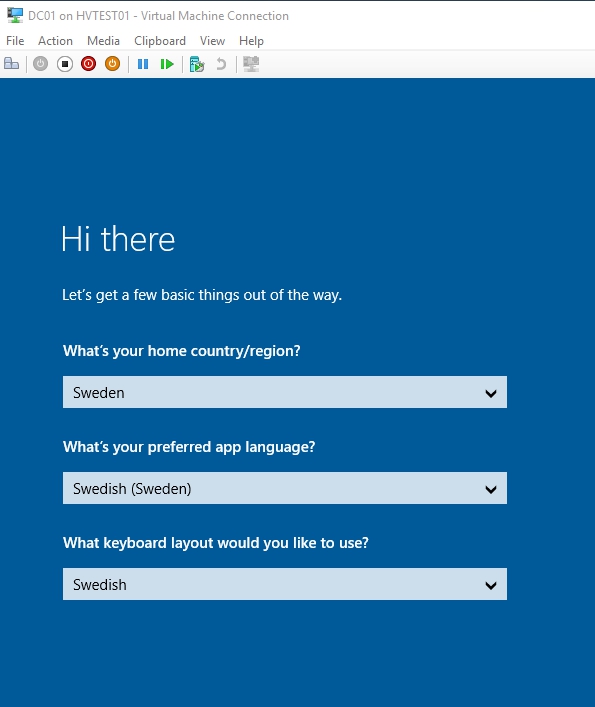
No comments:
Post a Comment